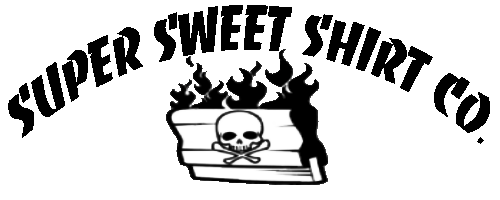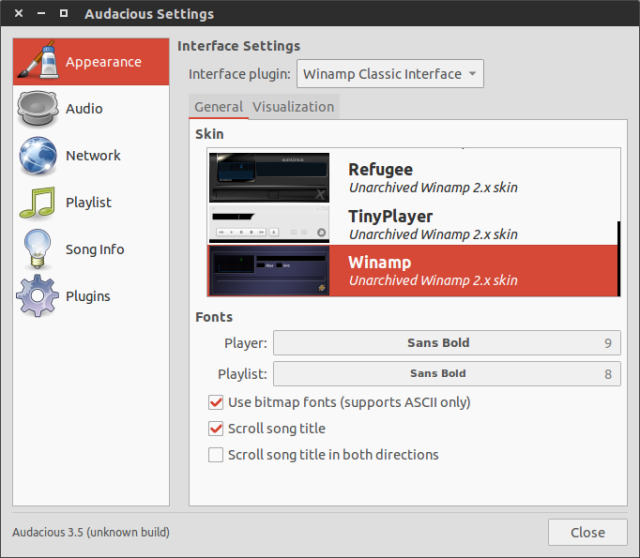Audacious, is a music player for Linux which can offer that to you. It’s free, open source, and very quick. Here’s how we do it!
To install Audacious, just fire up your terminal and enter:
sudo apt-get install audacious
Next, head over to this site and grab the winamp classic skin, then just extract the winamp folder right to your desktop. There are other ways to do this, but I’m just going to use the easiest way for new users. After you have you winamp folder extracted to your desktop, open a terminal and enter:
sudo nautilus /usr/share/audacious/Skins/
What this is going to do is open up the folder that your skins are housed in. Then just drag the winamp folder from your desktop into this one! You should be set. Open up Audacious:
Looks super boring right? Click “View” at the top and select “Visualizations.” This should open the settings panel. The drop down at the top labeled “Interface Plugin” will now have an option in it for “Winamp Classic Interface.”
Just select which one you want, and get busy!
Check out my shop at supersweetshirts.com for totally awesome t-shirts that you will find nowhere else!